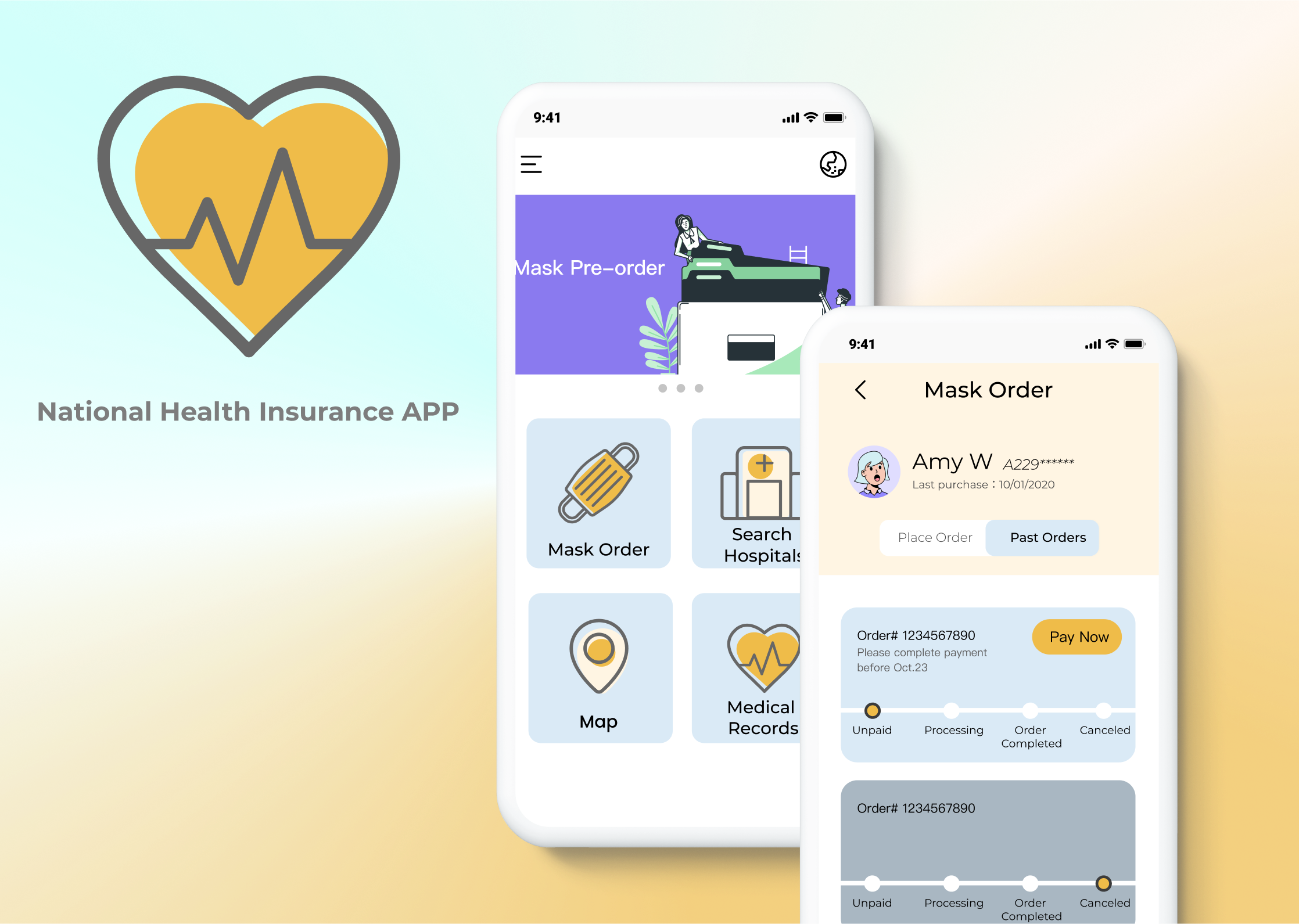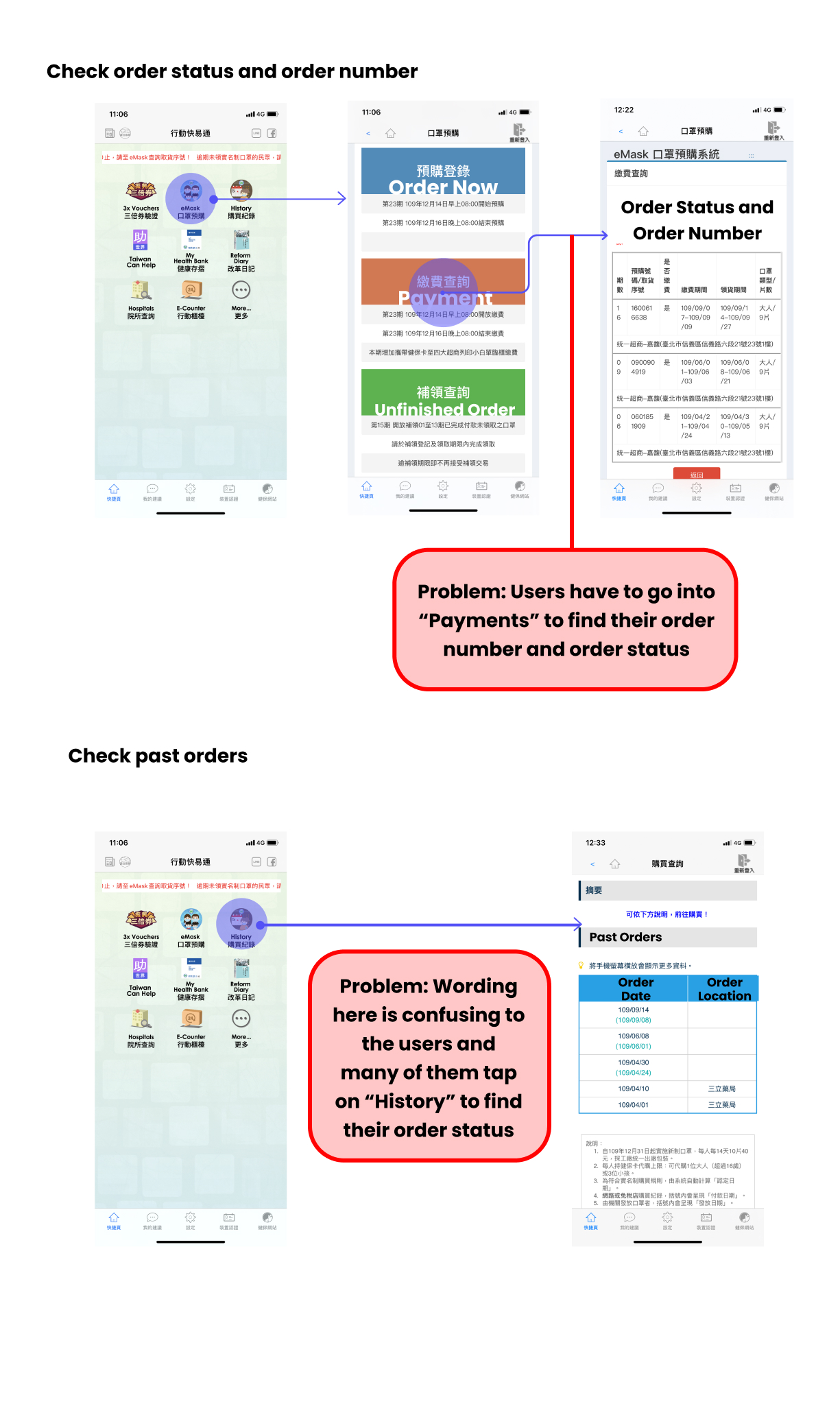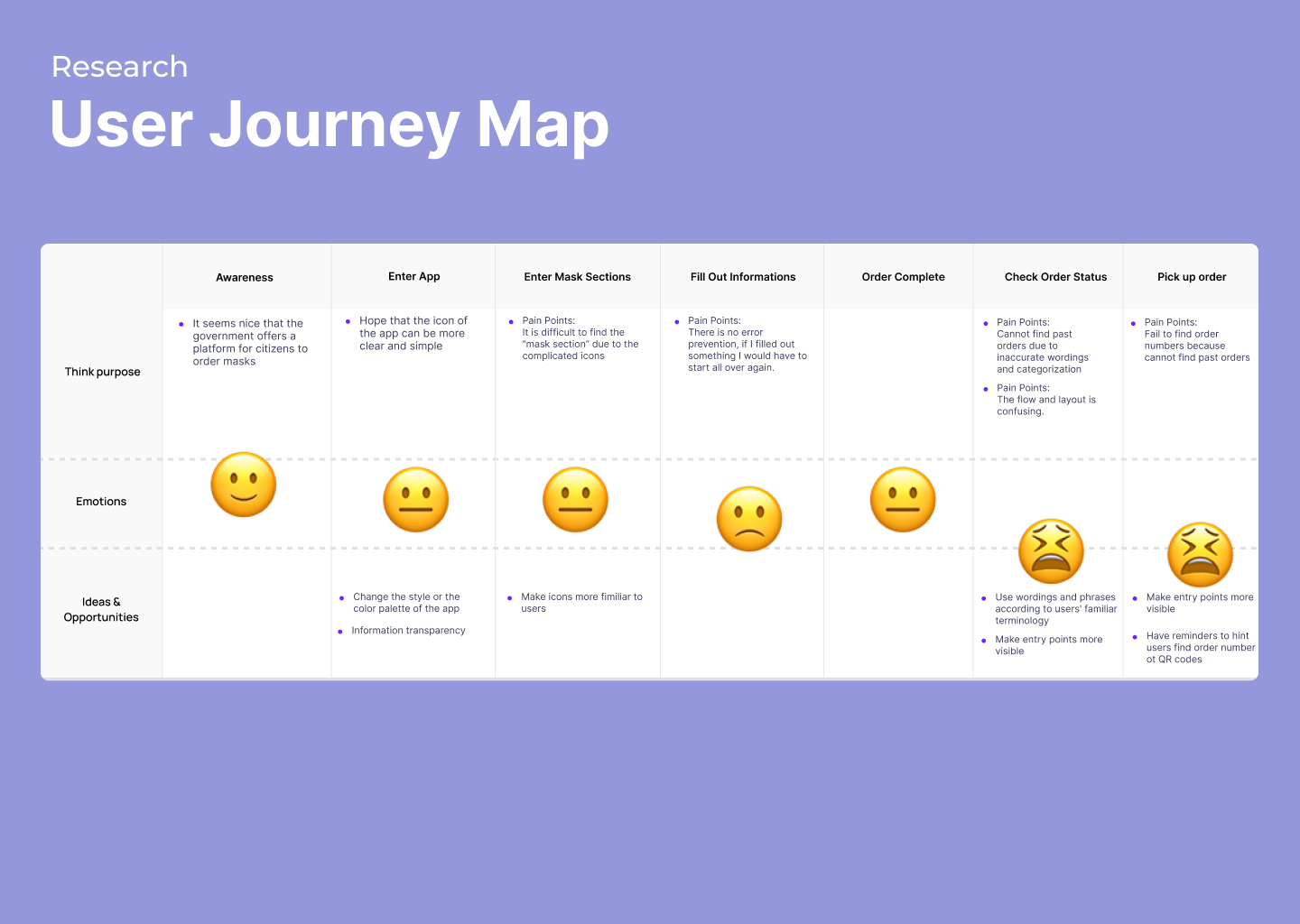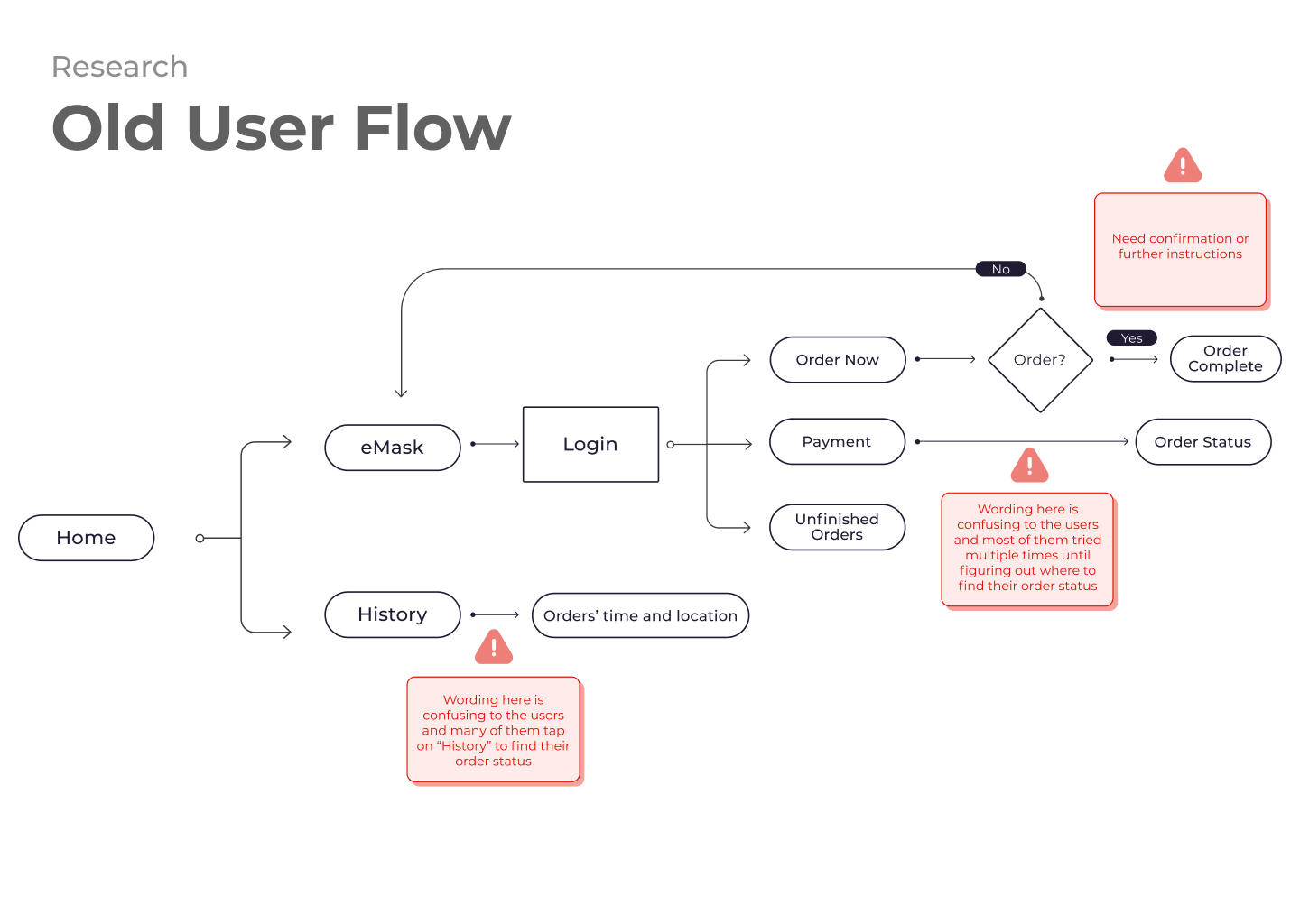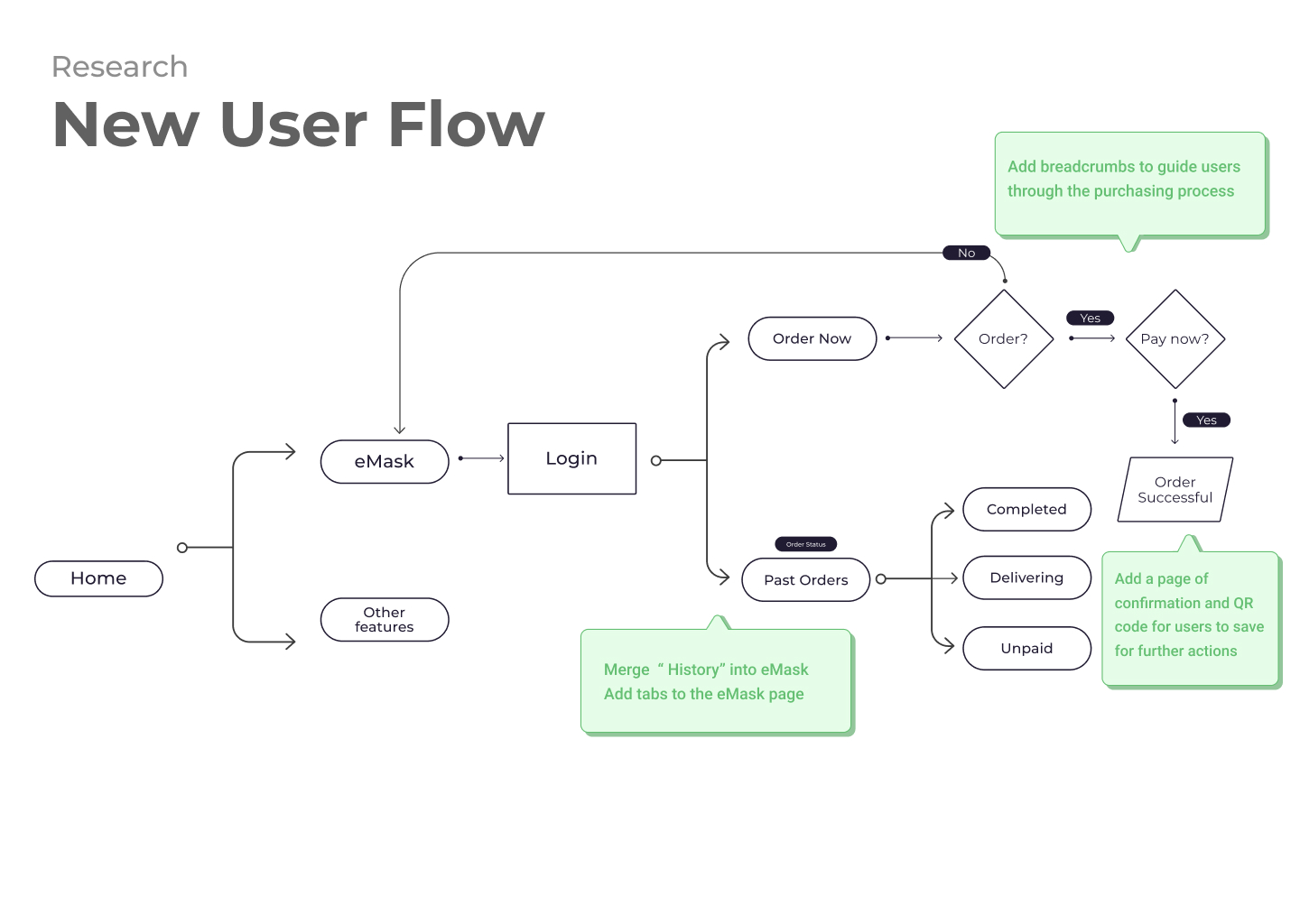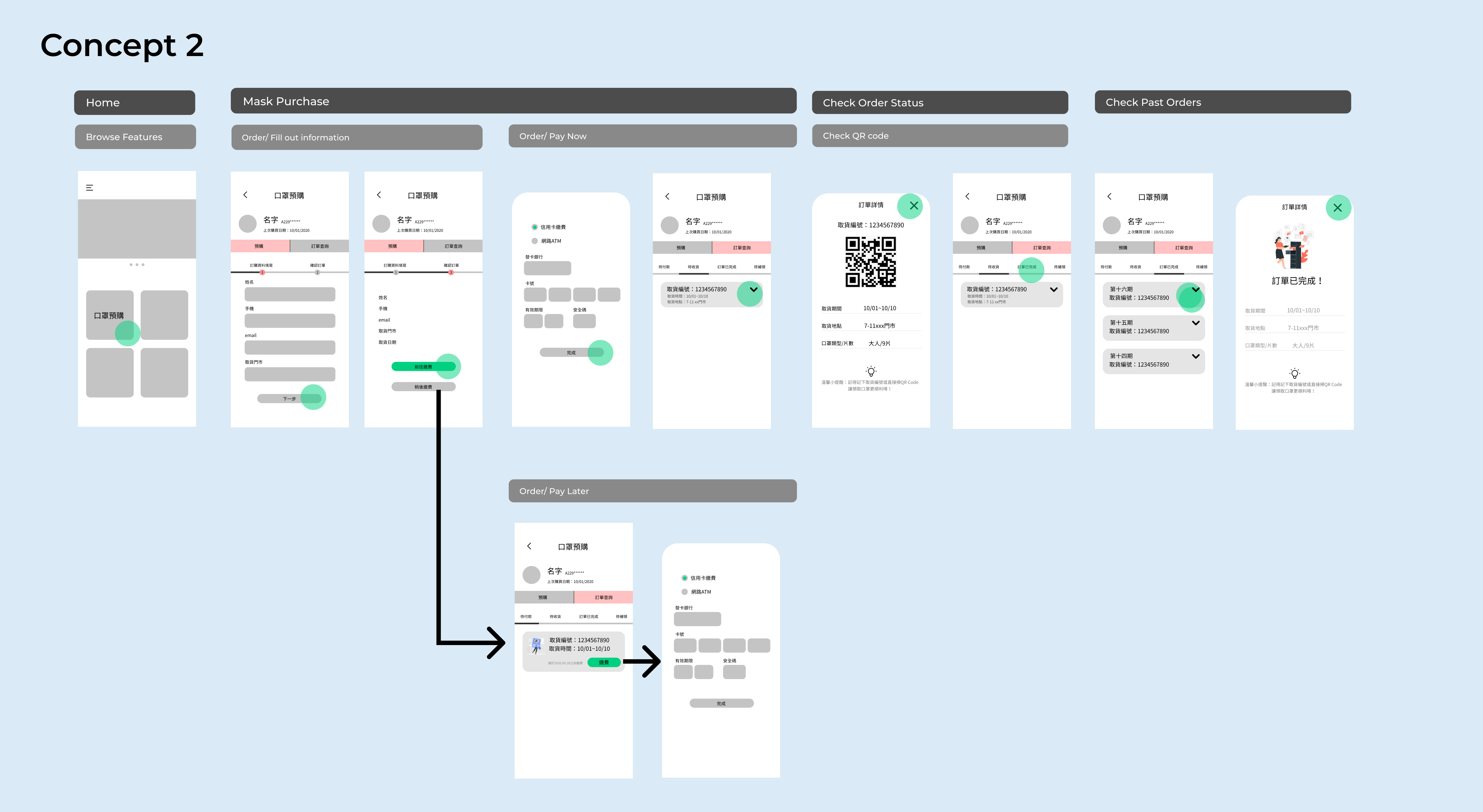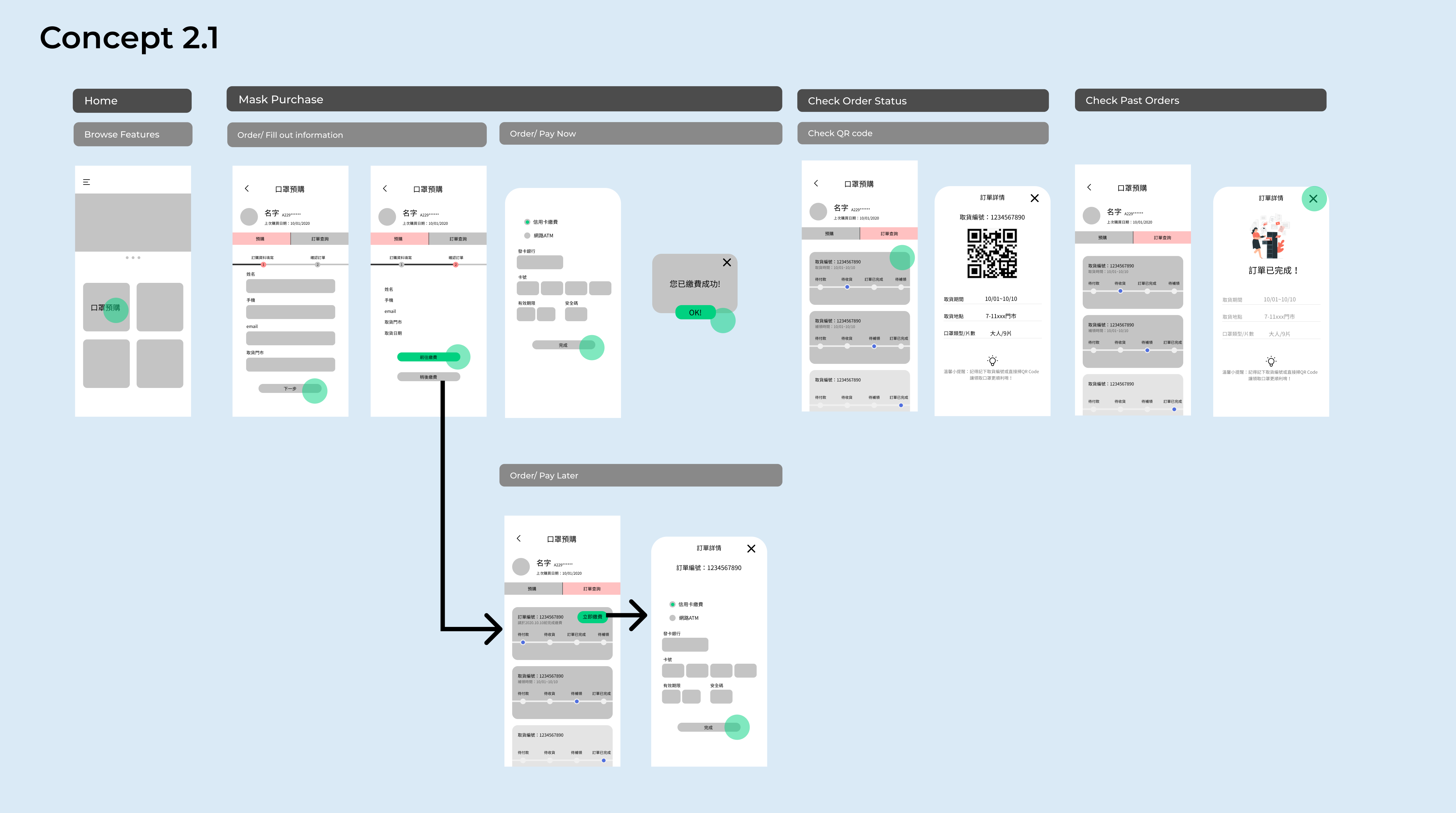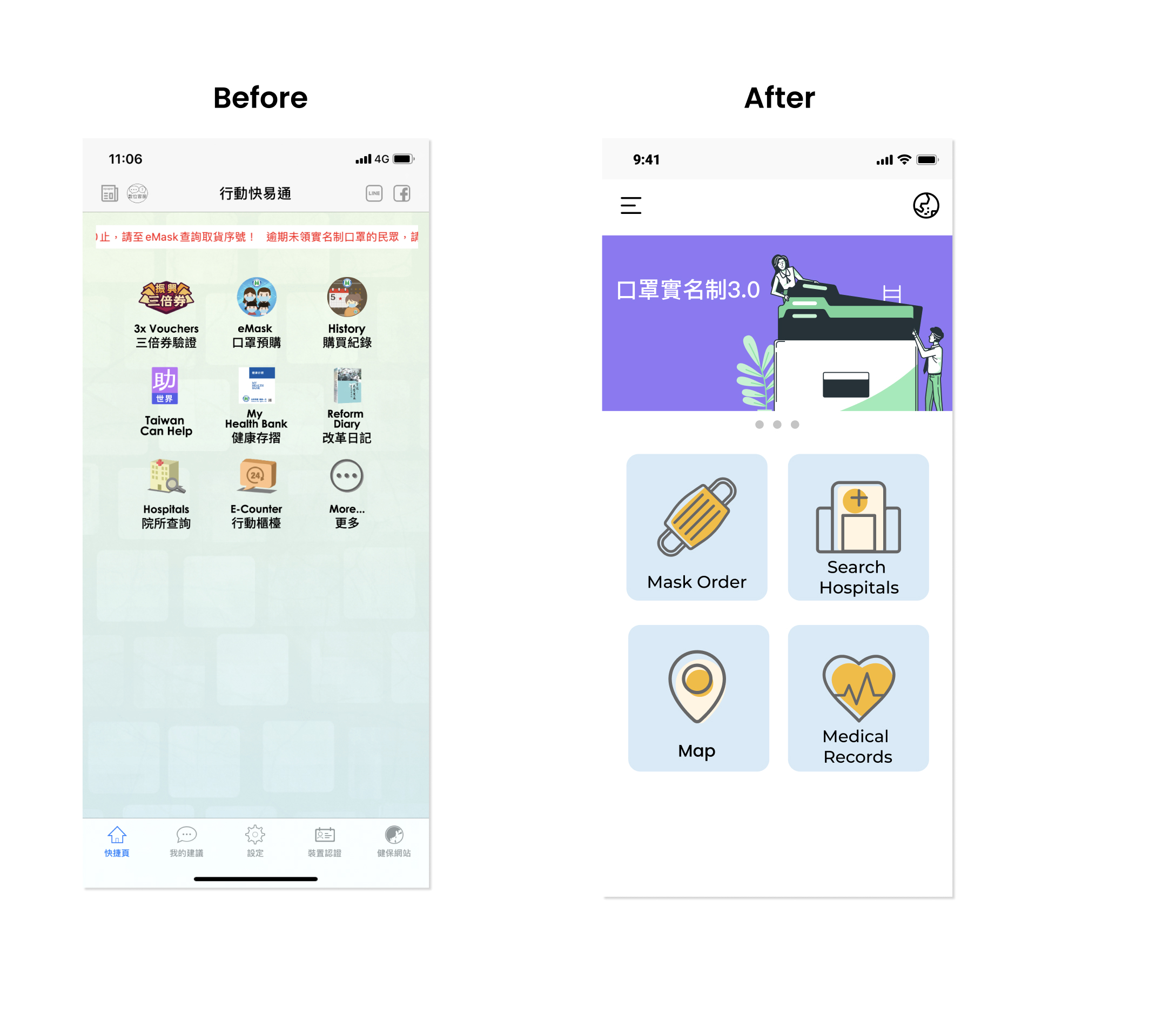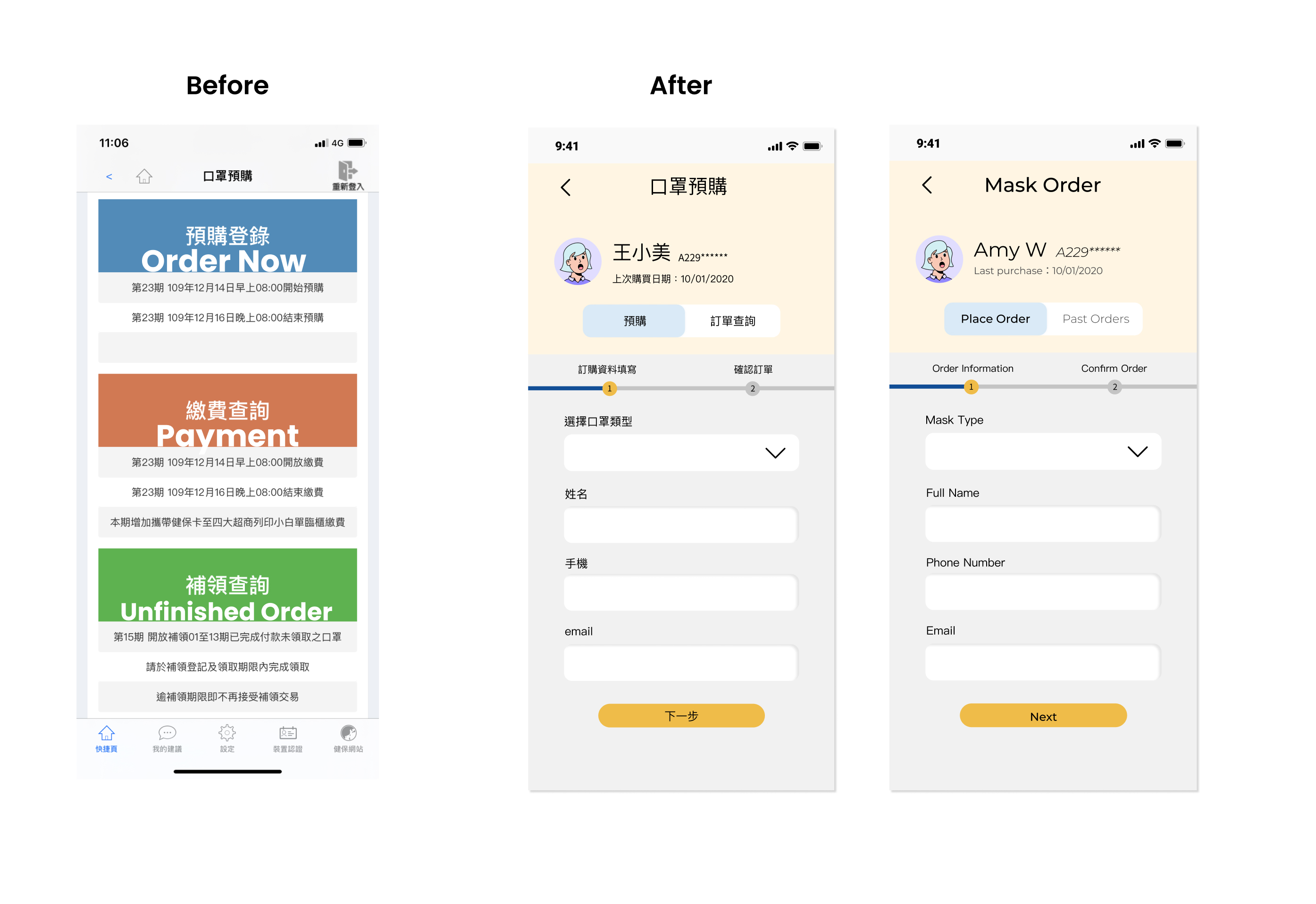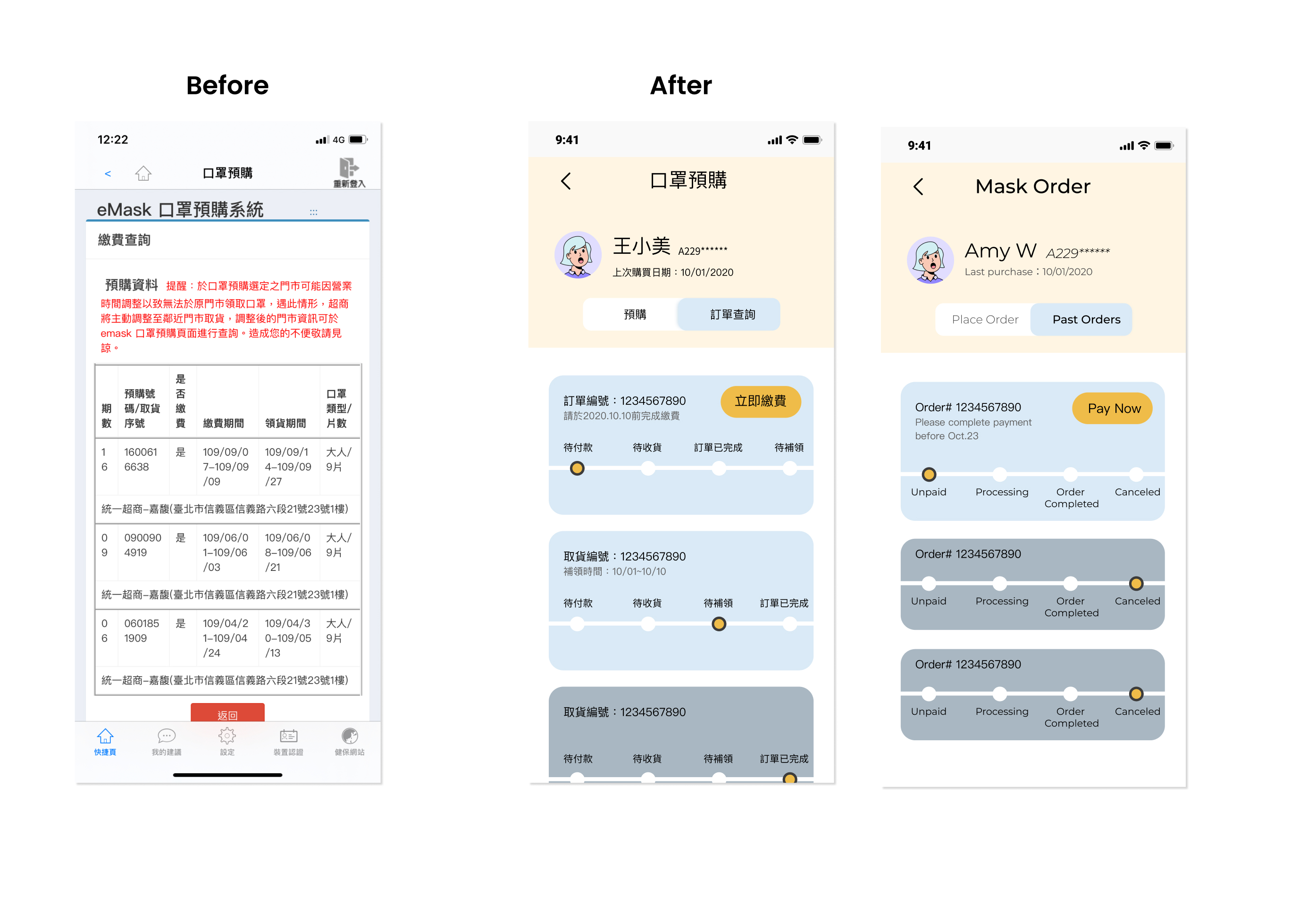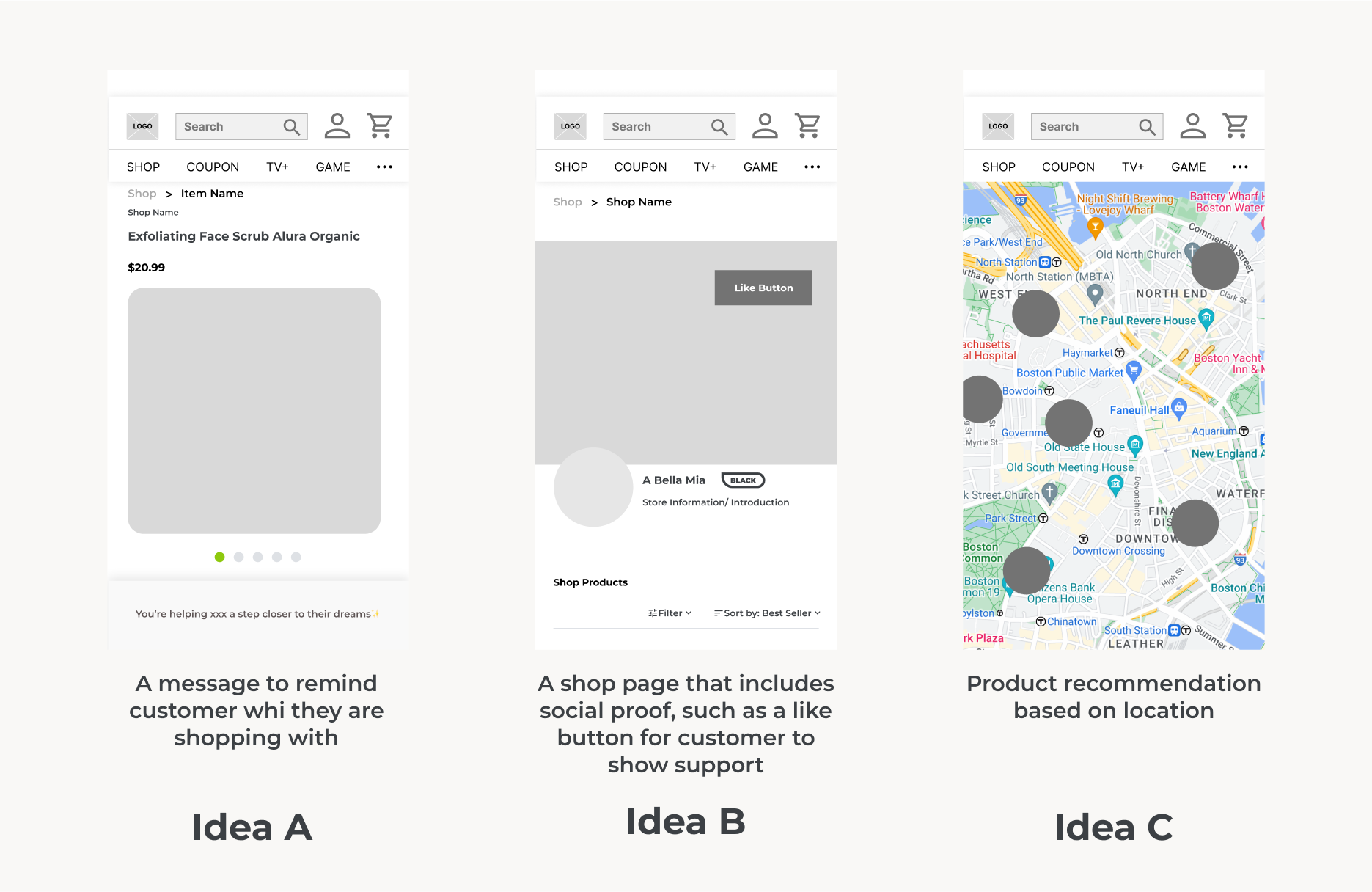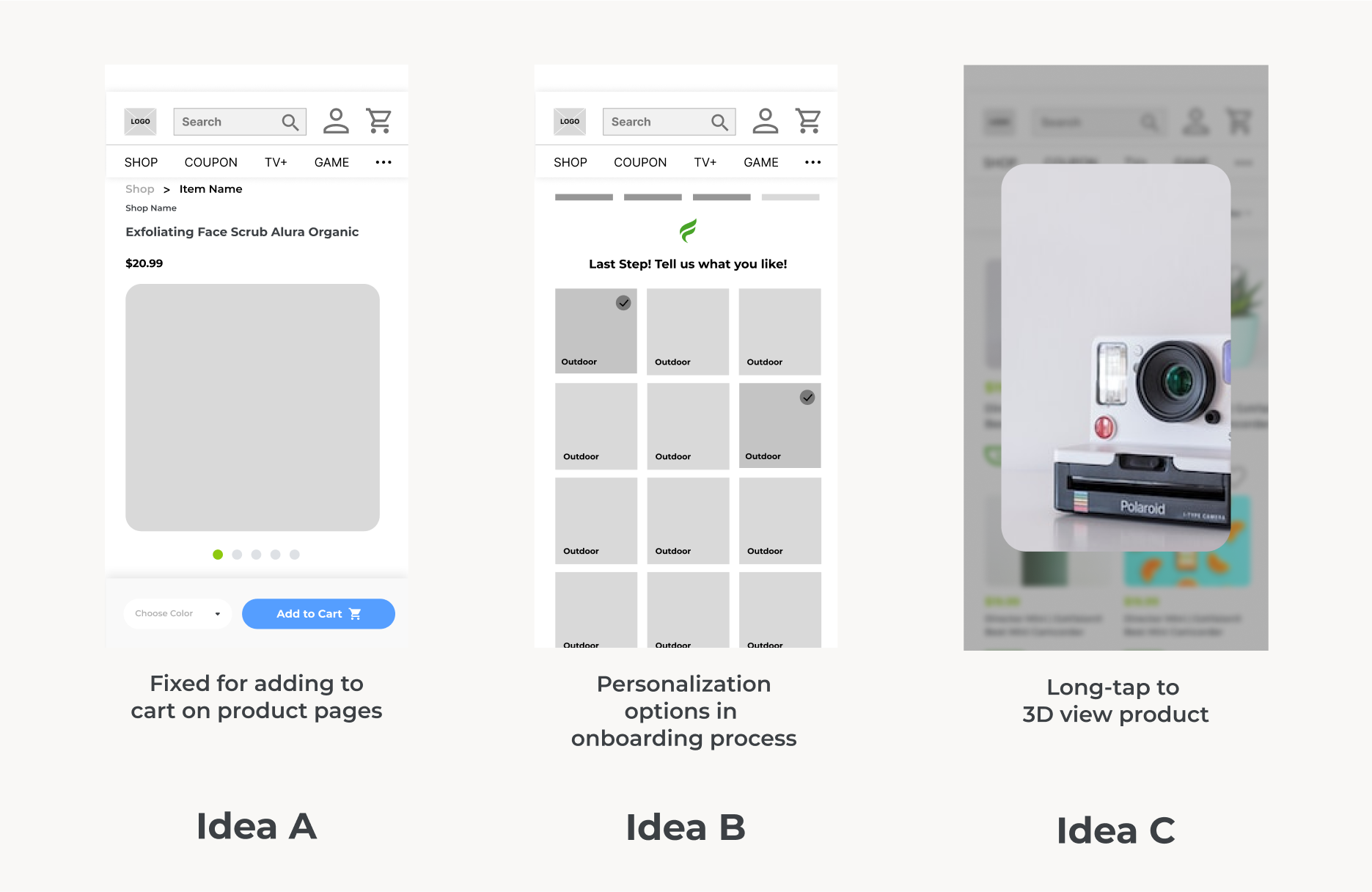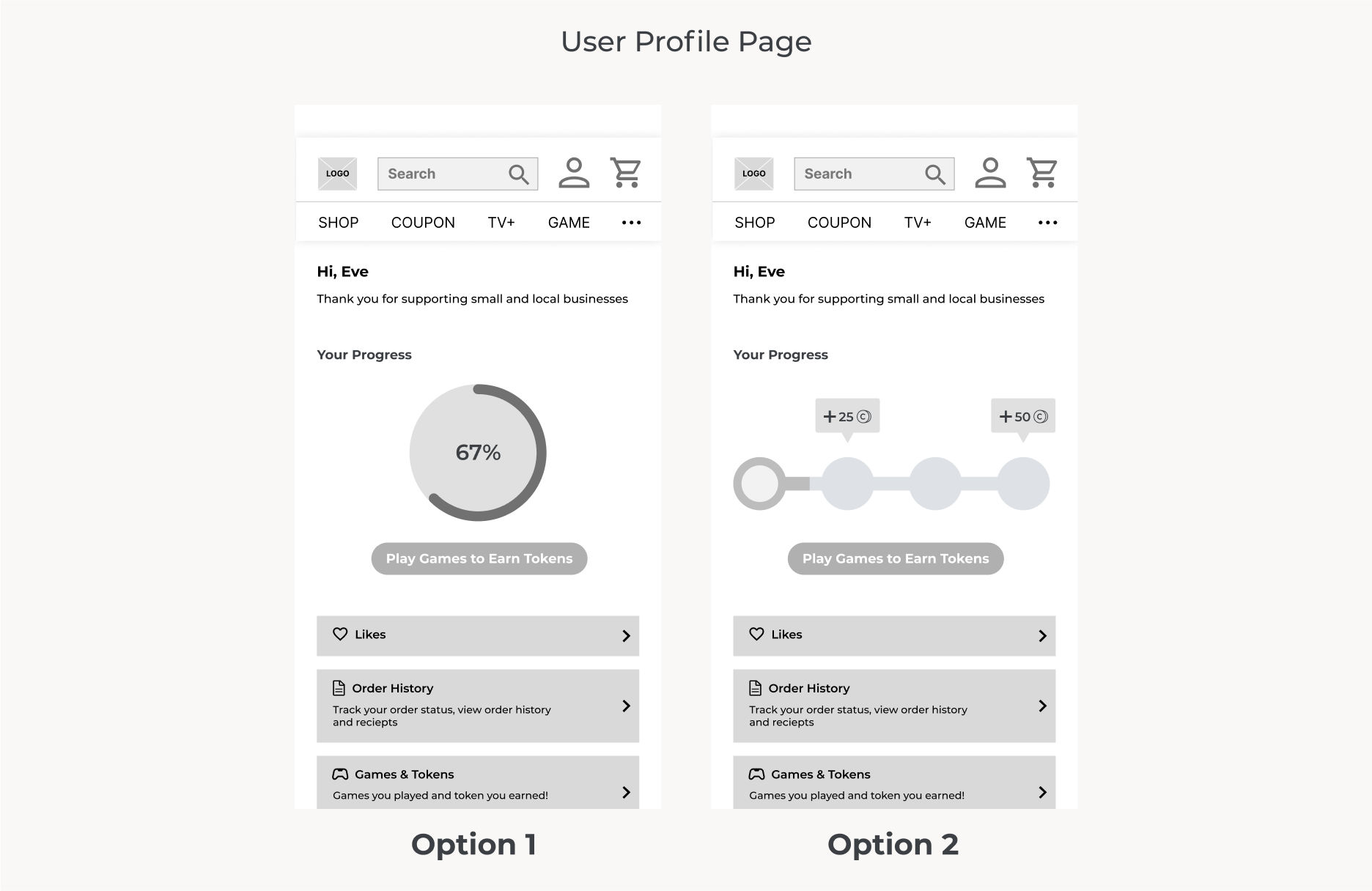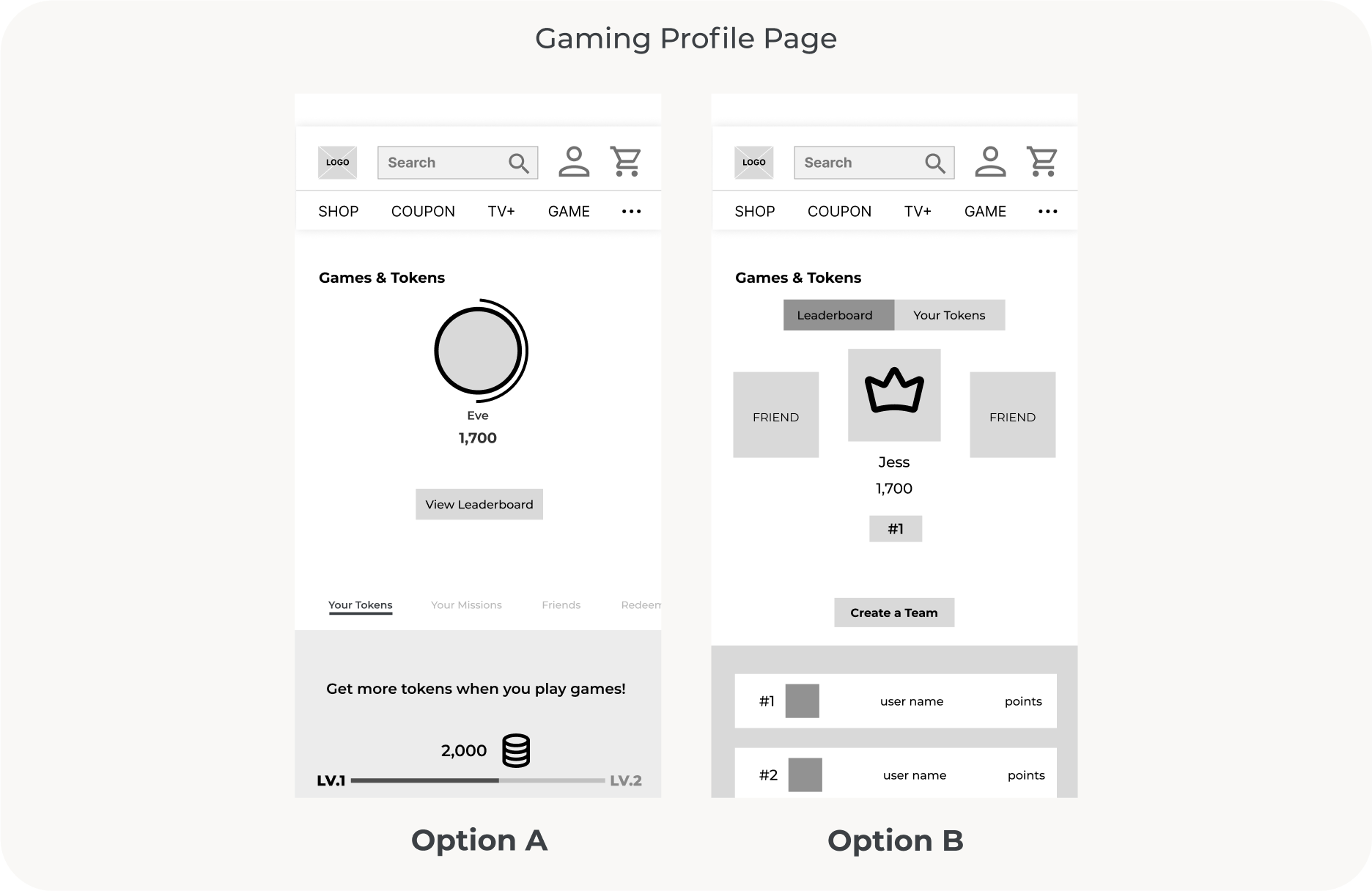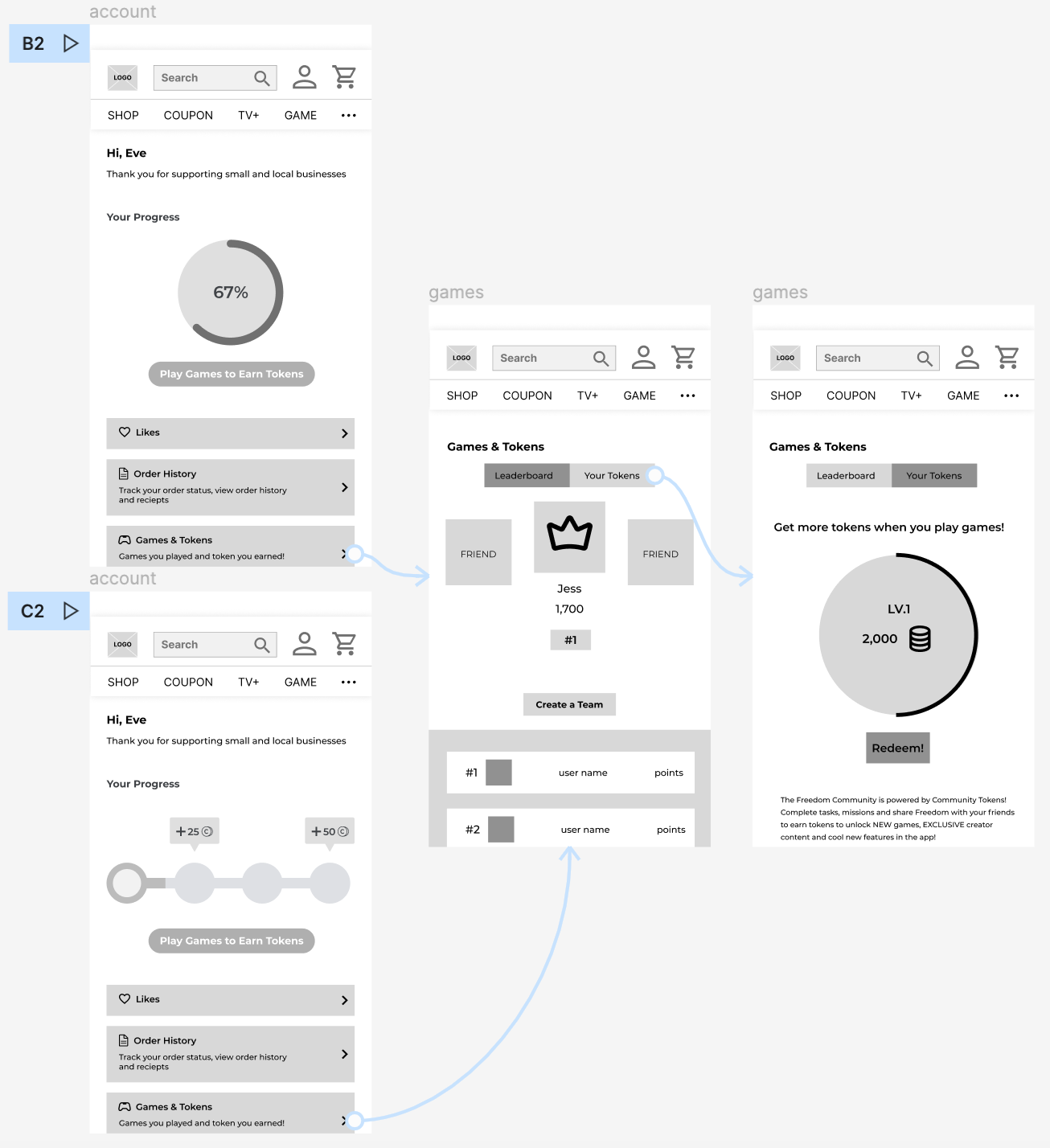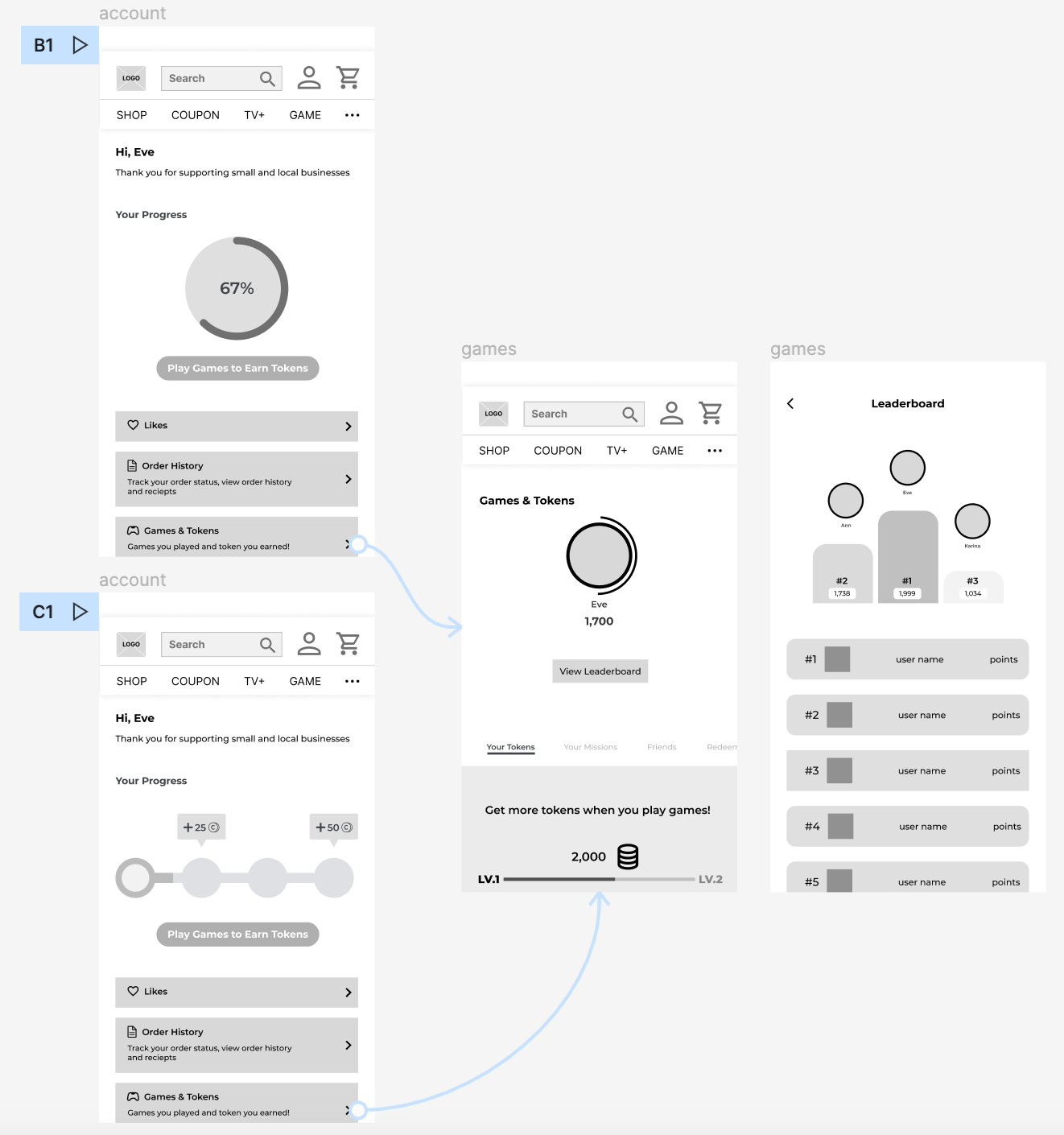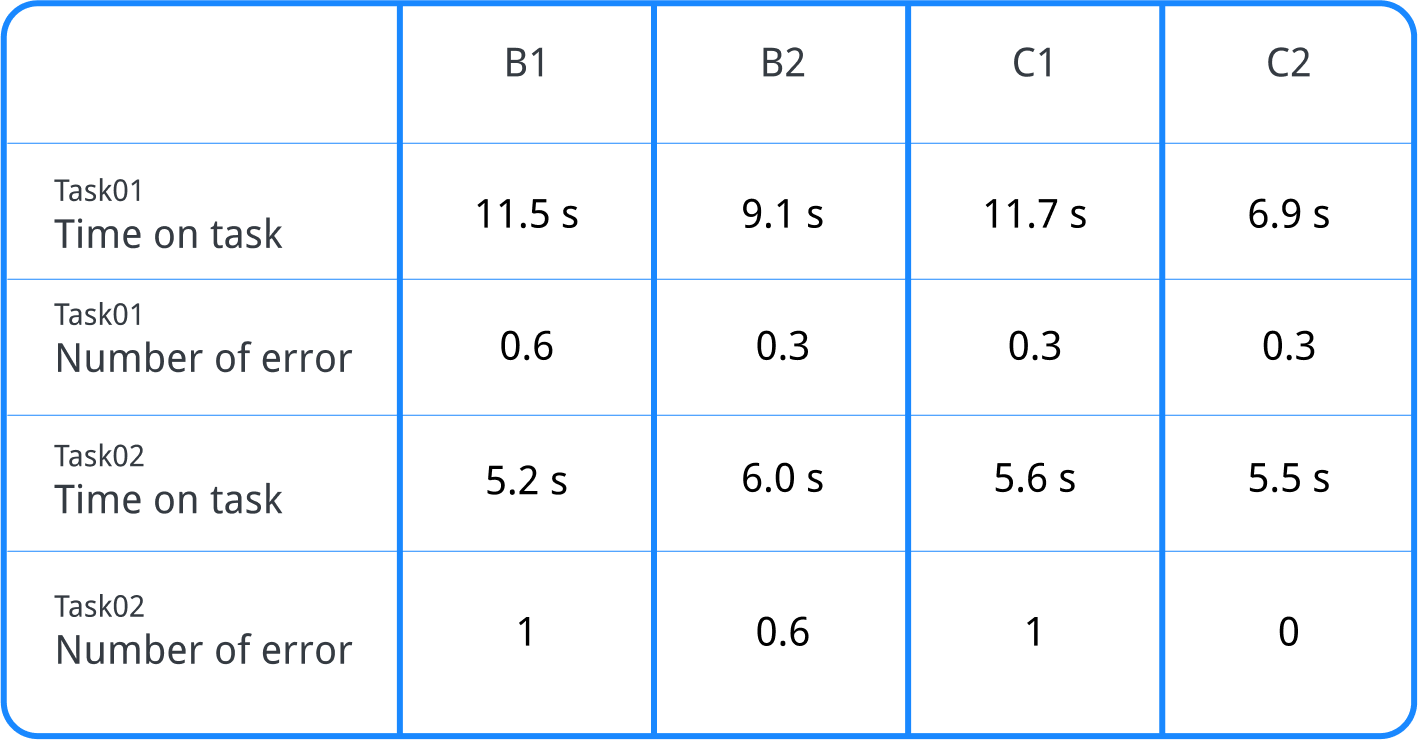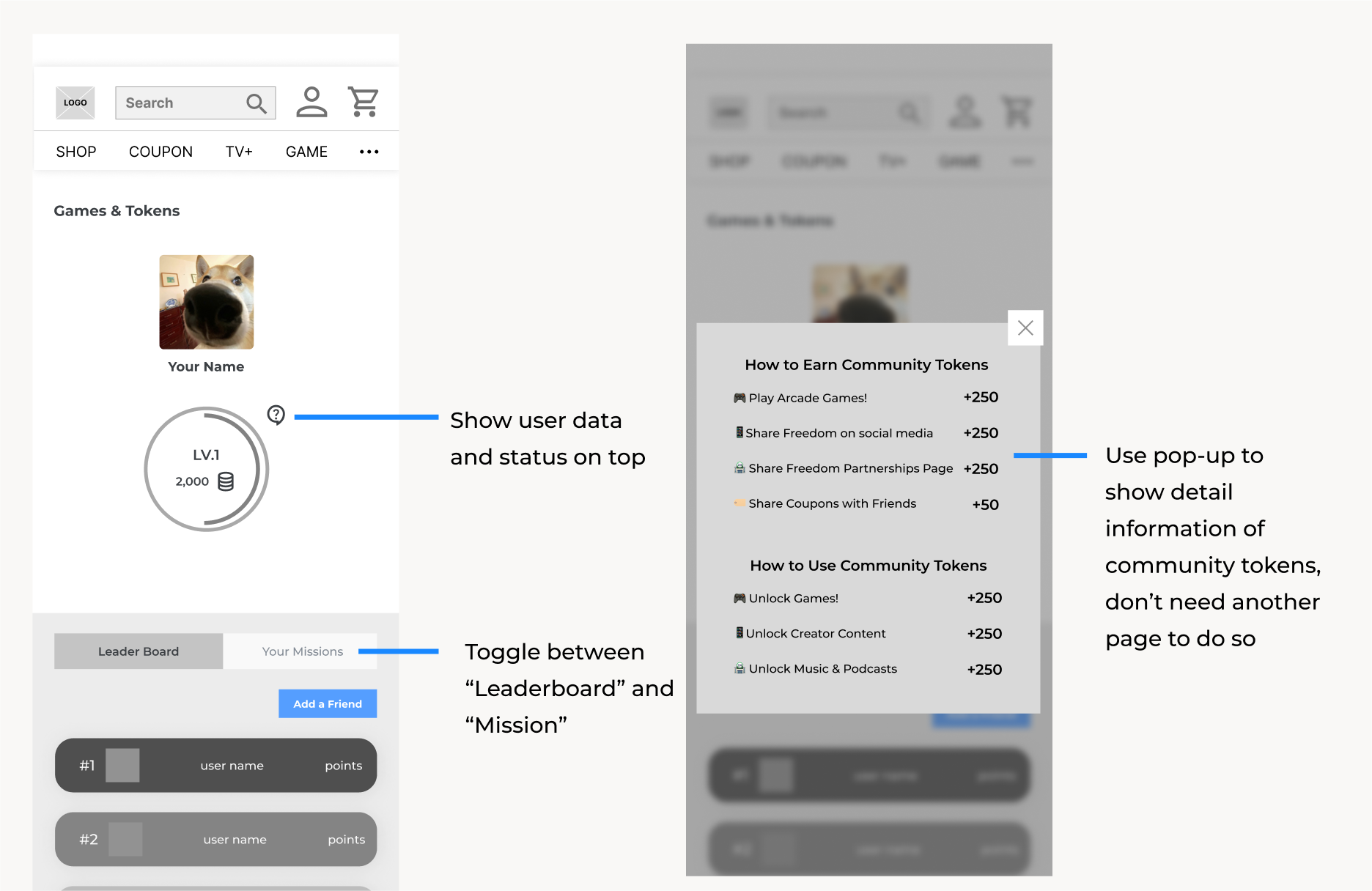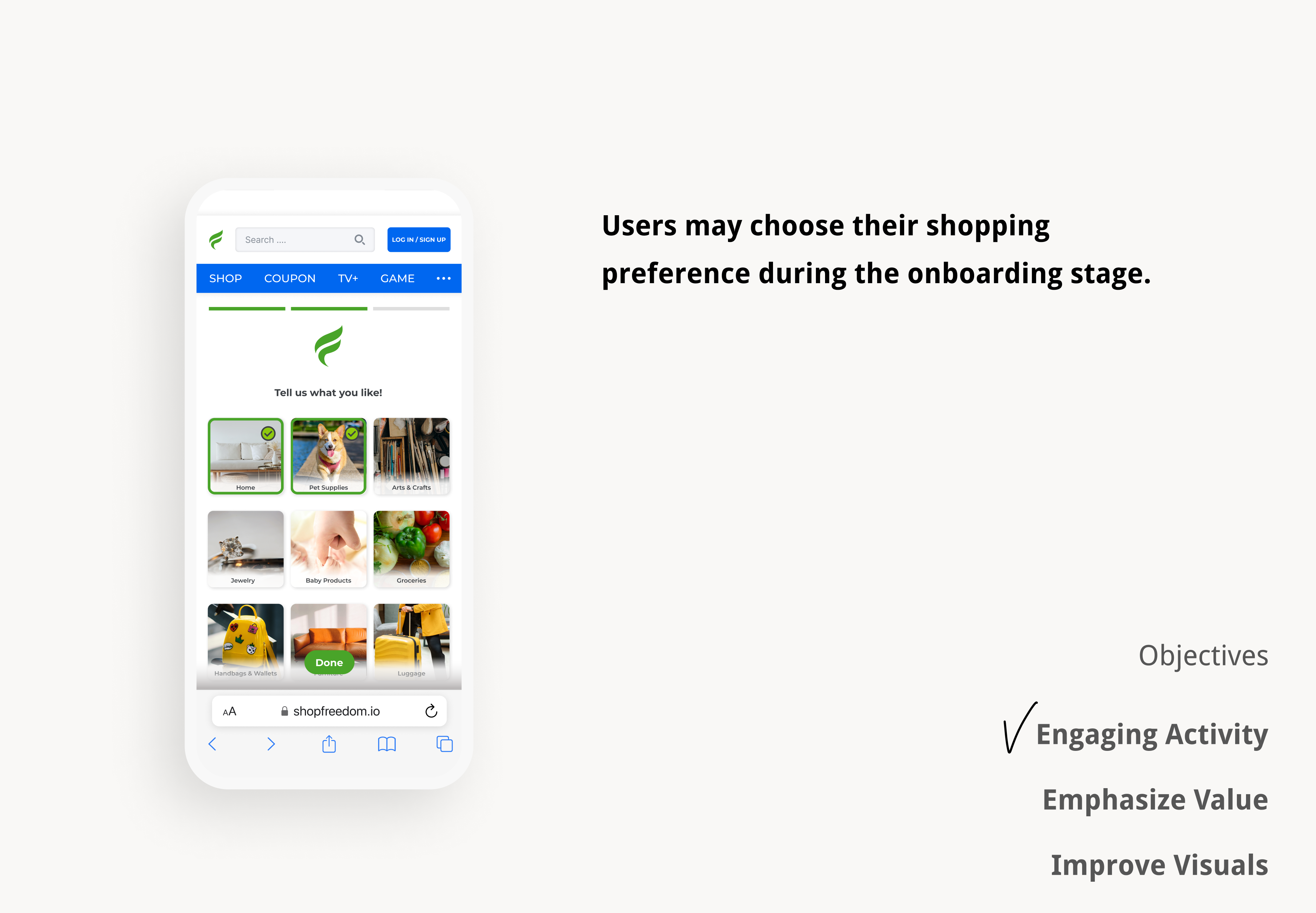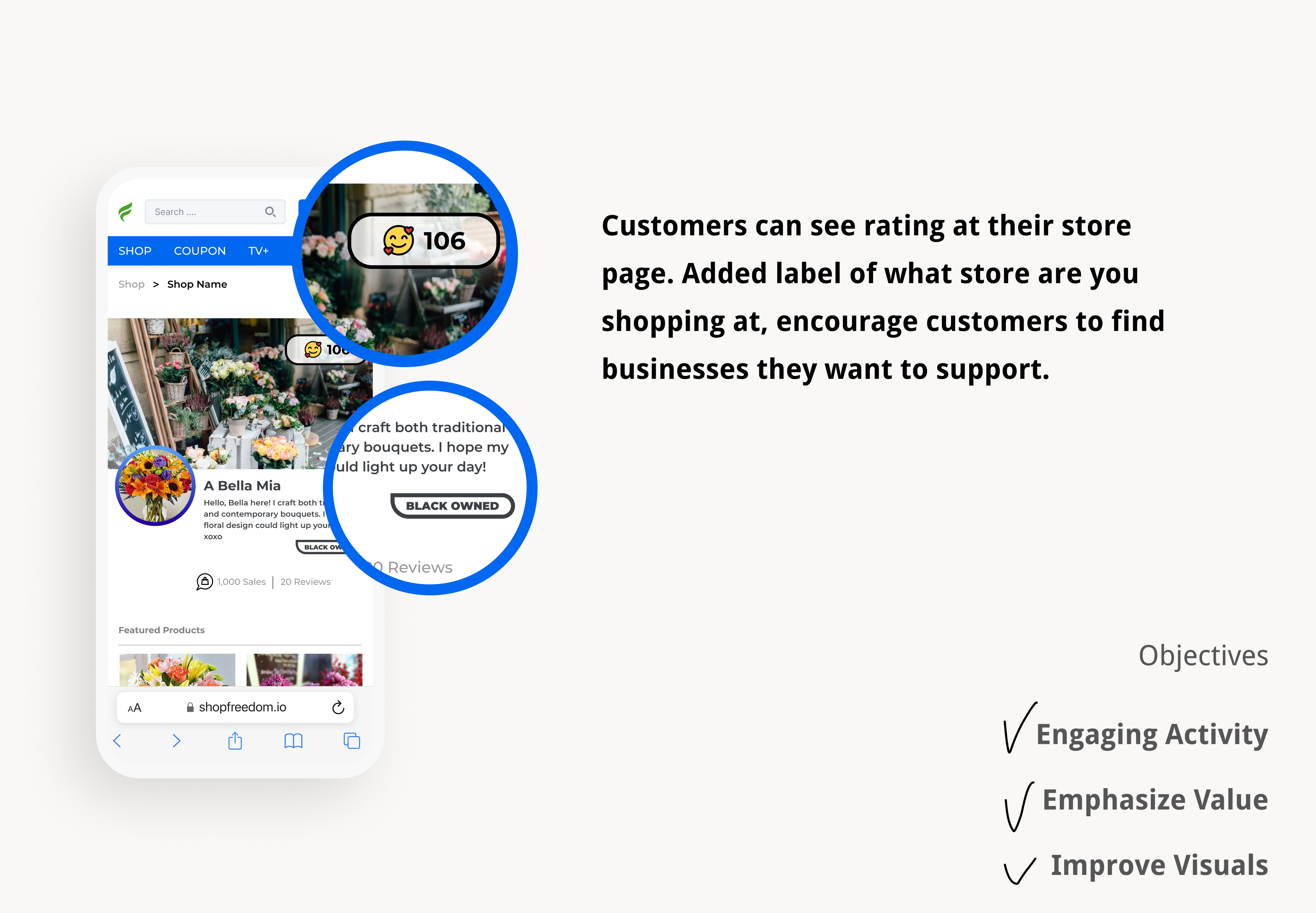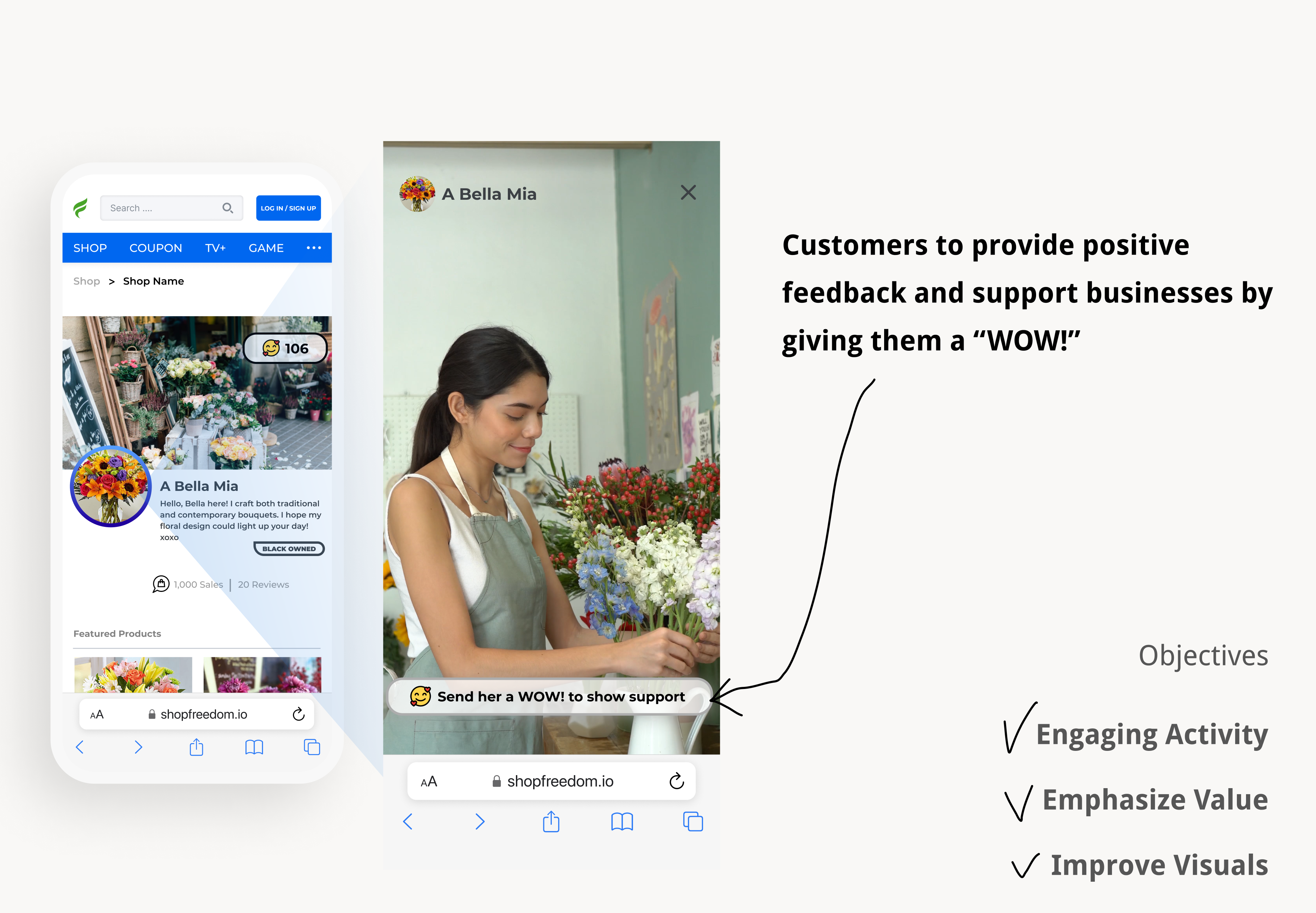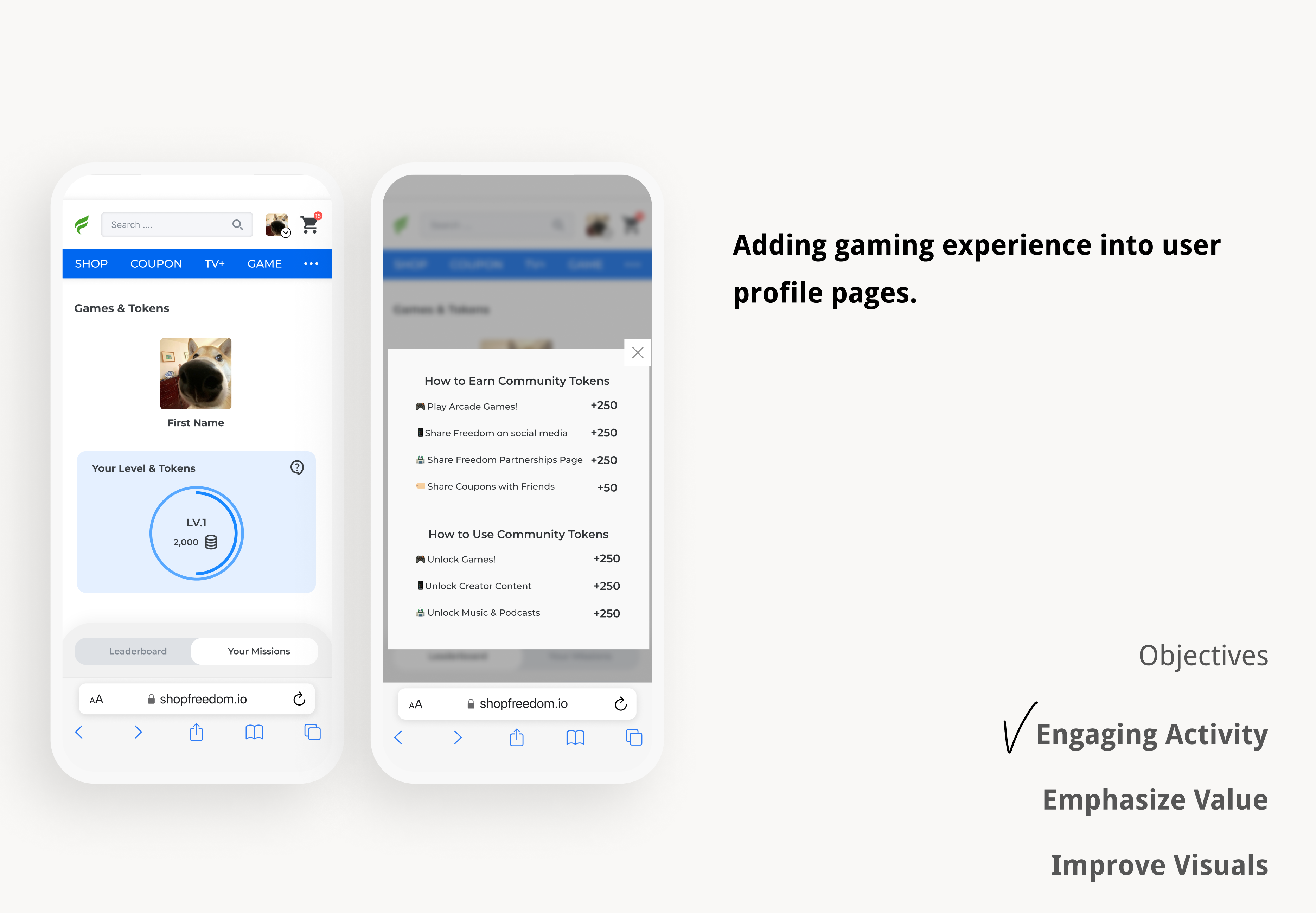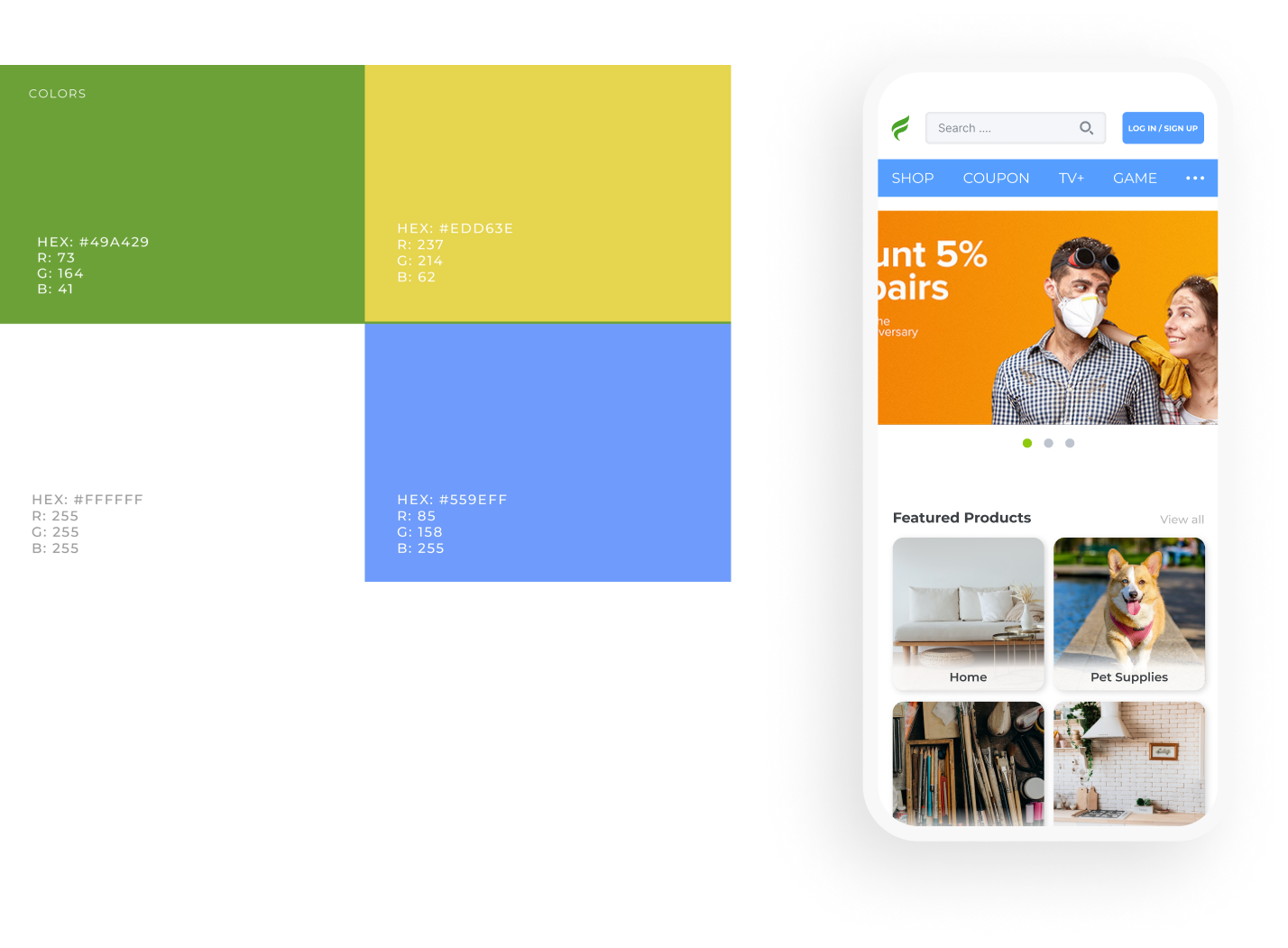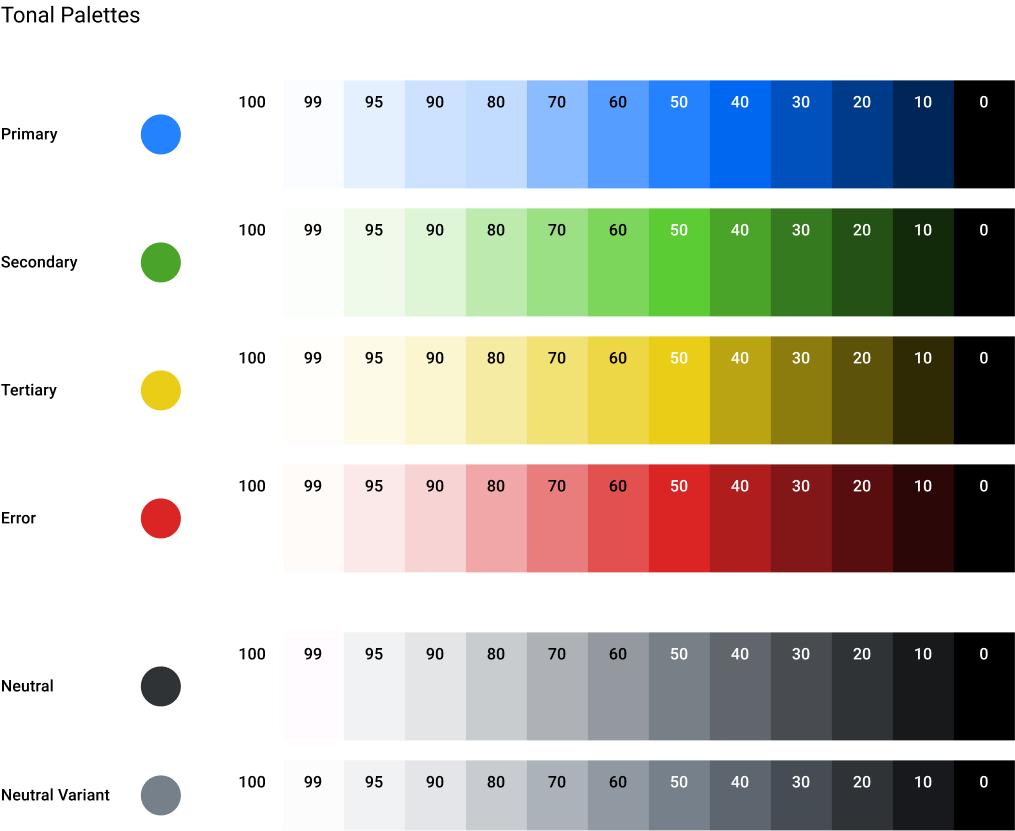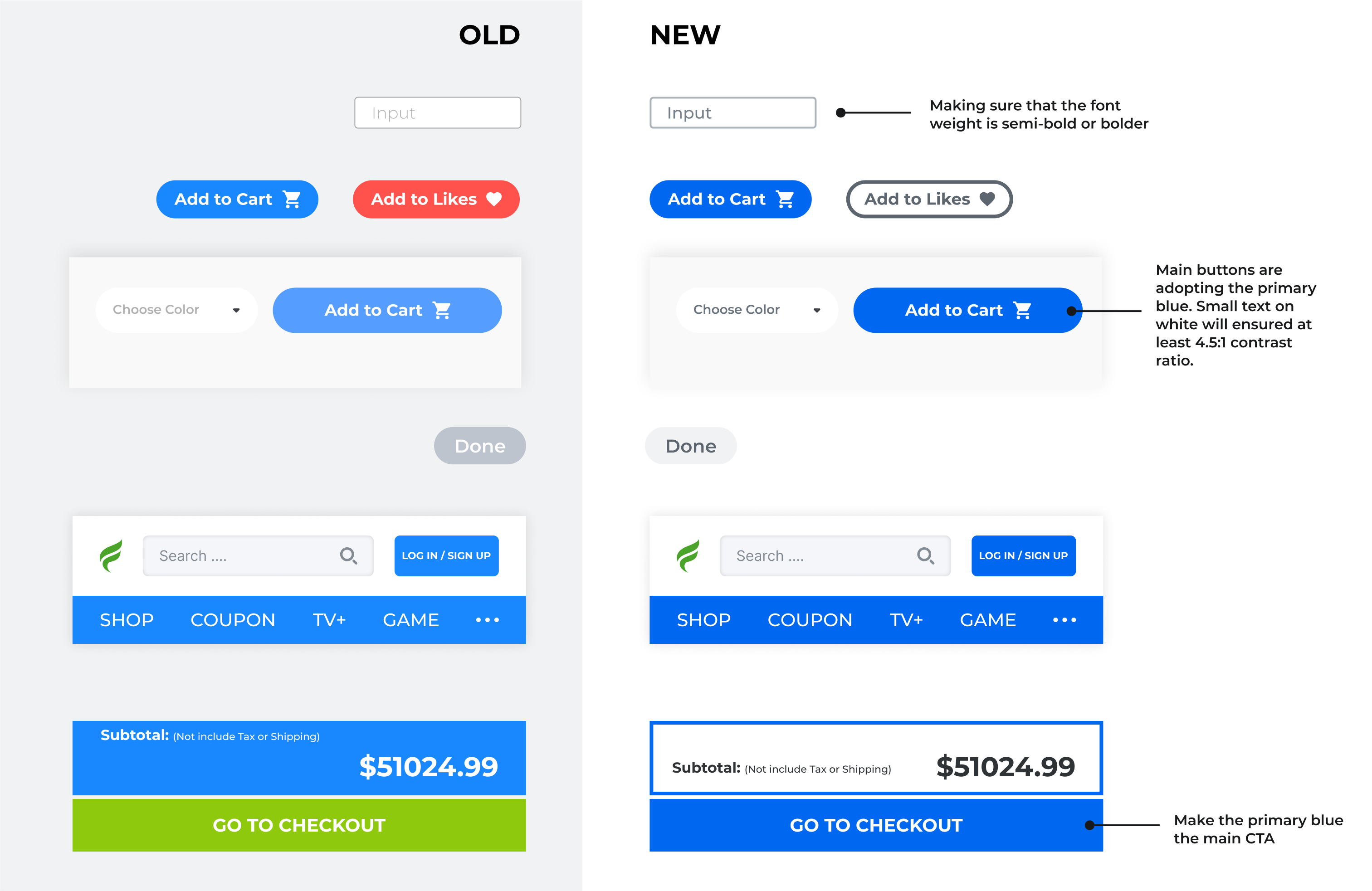Ideation & Iterations
I was in charge of designing the product browsing pages and user profile pages.
And I'll focus on these for ideation and just show the big decisions we had.
GOAL 1
Emphasize on values that resonate with shoppers
I came up with three concepts about how we can emphasize values during the browsing experience.
- Idea A is to have a fixed message at the bottom when shopping, reminding customer of who they're shopping with.
- Idea B is adding a like or heart button on the shop page, showing that this is a tight-knit community.
- Idea C is to recommend shops and products based on locations.
After some deliberation, we decided to focus on Idea B. We found that Idea A does not have enough recognition and might be mistaken as an ad. Idea C might be hard to navigate through.
GOAL 2
Provide an engaging environment
We eliminate Idea C due to technical complexity. Then we decided to try out both Idea A and B!
One of our stakeholders wanted to integrate the gaming experience onto the platform. However, this was quite a challenge for me.
For the following reasons:
- The concept of gamifying shopping experience would be relatively new for most customers
- This was my first time designing a “gaming profile” on a website
- This request requires so much clarification I have to schedule meetings and ask different questions in order to move forward
So I brainstormed on how the page could look like and came up with 2 options on user profile and 2 options on gaming profile.
My goal here is to provide a fun and exciting experience with easy wayfinding and no confusion.
Validating Ideas
After discussions, we decide to test these combinations out internally and gather feedback.
Testing Results
I asked users to perform 2 tasks in order to ensure the quality of wayfinding experience on user profile pages:
Task1: Look instructions on how to use your game tokens
Task2: Look for leaderboard
I recorded time-on-task and observed errors made by users.
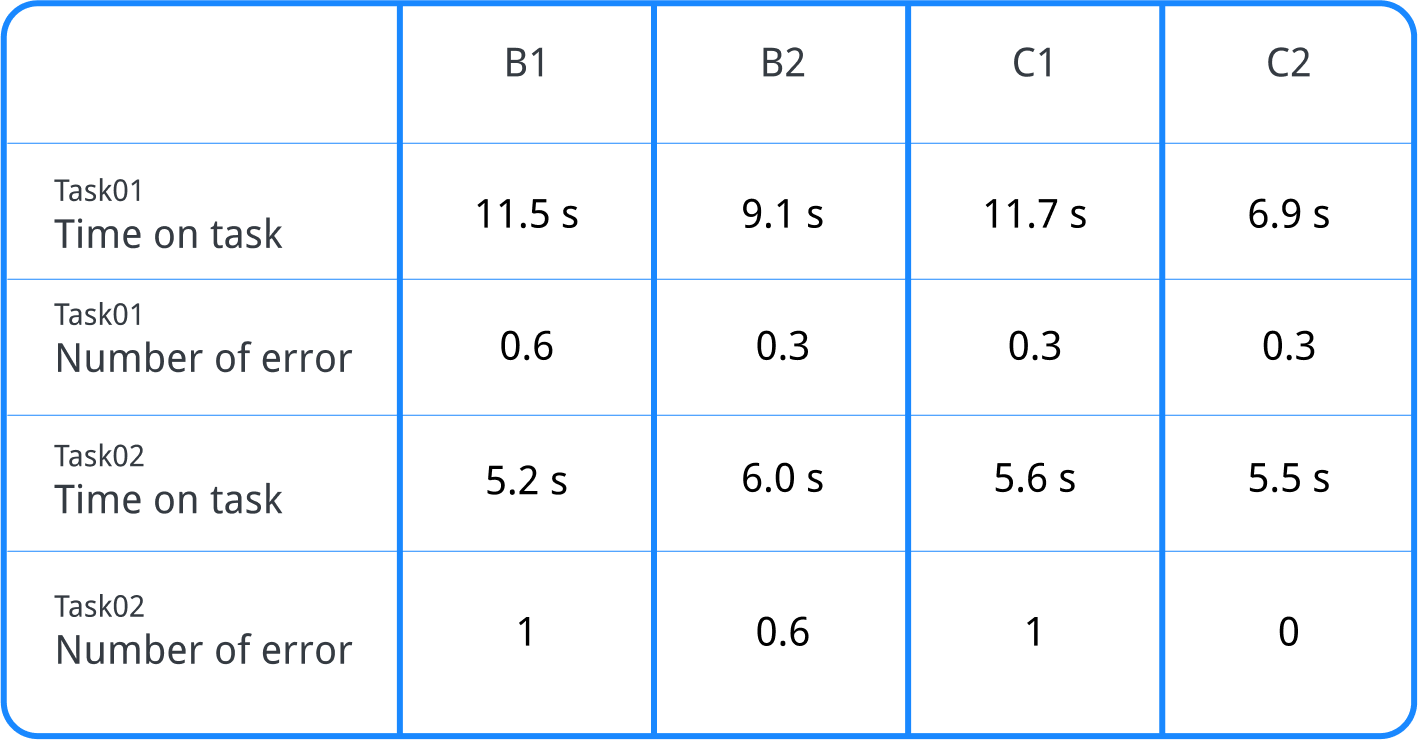
I also gathered feedback from usability testing:
- "I am used to seeing my own status first."
- "I don't know how to use tokens in this page."
- "For concept 2 I think there are too many tabs to choose from."
Based on the feedback and testing results, wayfinding experience is a crucial factor to providing a good UX. In order to achieve the goal we've set, I made the page less complicated and also consider technical constraints.
Walkthrough of the big changes
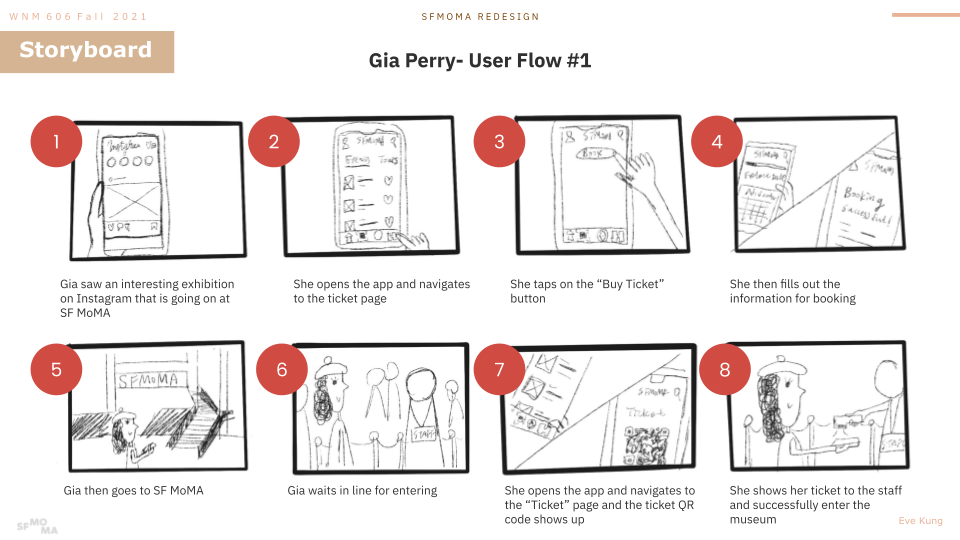
.png)